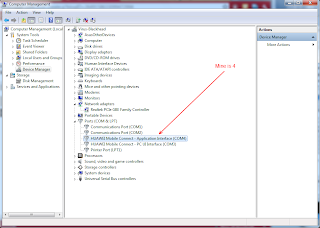Airtel India has recently launched a newHuawei‘s Mobile WiFi router, the E5573s-606 (Huawei E5573). It comes with customized firmware and there is no option to enter the unlock code. When you will change the default SIM card of Airtel with any another network, then it will show already used 10 codes and attempts to try is 0.
Airtel E5573s-606 Huawei UnlockAirtel’s Huawei E5573s-606 mobile WiFi router can be unlocked after the firmware upgrade.
Before proceeding with firmware upgrade, download the following required files :
- Huawei_E5573s-606_Firmware_21.110.99.03.00_general and Huawei_E5573s-320_Firmware_21.180.17.00.00_general.7z from Click here
- Huawei hilink drivers from Click here
- Firmware code you can generate from Universal Master Code tool or comment with model and IMEI to get it.
How to Unlock Customized Airtel’s Huawei E5573s-606 Mobile WiFi Router :
- Connect your Huawei E5573s-606 router to pc or laptop via USB cable.
- Make sure that your router is charged at-least 50%.
- Extract the zip file Huawei_E5573s-606_Firmware_21.110.99.03.00_general and run P711S-E5 update_21.110.99.03.00.exe.
- It will ask a password. Use firmware code as password.
- Input the correct firmware code and wait till finish process.
- After successful flashing of the device, switch off the router or remove the battery and re-insert battery in device and turn it ON.
- If it is not detected by PC due for drivers problem then update the drivers (You have already downloaded Huawei Hi-link drivers).
- Now, extract Huawei_E5573s-320_Firmware_21.180.17.00.00_general.7z file in a folder.
- Run the firmware setup file again. During the this period, it will not ask the password.
- Wait till firmware successfully installs in device.
- You will notice that all light are turned ON, including battery light and network light.
- Open web-browser (Internet Explorer) in PC and browse for 192.168.1.1.
- Login to device router panel (user name and password is admin).
- Here, you will see, you device have 10 unlocking attempts left.
- Just enter correct unlock password in a router and your router will be unlocked.