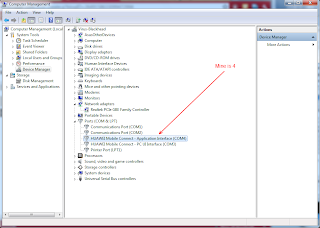MKey the famous team of modem unlocking has just released its latest version of Mkey v8.1.2 with various new features and modem unlock supports. Download link for Mkey v8.1.2 Build 11.APR.2013 [Beta] Released latest version is available at the end of the article.
Mkey – Professional Modem Unlock / Flash / Repair tool features list :
- Easy & intellectual interface to use
- Direct Unlock / Read Unlock codes / Calculate Unlock code via IMEI
- Flashing / Repair half dead WITHOUT JTAG / Downgrade / Upgrade / Rebrand
- Read ISO dashboard / Write ISO Dashboard
- Repair NETWORK / Lock Status / SPC / ESN / IMEI
- Direct Unlocking modems with factory-customized Firmwares
- Activate Voice-Call feature in HUAWEWI modems
- Easy Unlocking modems with UNKNOWN Firmware by Downgrade flash
Download Mkey v8.1.2 latest version
Alcatel :
[ Direct Unlock ]
[ Clear unlock code counter ]
[ Read NVM / Write NVM ]
[ Read ISO Dashboard / Write ISO Dashboard ]
01. – Alcatel X020S
02. – Alcatel X030S
03. – Alcatel X060S
04. – Alcatel X070S
05. – Alcatel X080S
06. – Alcatel X090S
07. – Alcatel X100x
08. – Alcatel X150x
09. – Alcatel X200S
10. – Alcatel X200x
11. – Alcatel X210S
12. – Alcatel X210x
13. – Alcatel X215S
14. – Alcatel X220
15. – Alcatel X225L
16. – Alcatel X225S
17. – Alcatel X228L
18. – Alcatel X230x
19. – Alcatel X300x
20. – Alcatel X310x
21. – Alcatel X500x
22. – Alcatel X520x
23. – Alcatel Y280x
24. – Alcatel S220L
Aiko Onda – ZTE based. Unbranded:
[ Direct Unlock ]
[ Clear unlock code counter ]
[ Read NVM / Write NVM ]
[ Read ISO Dashboard / Write ISO Dashboard ]
01 – Aiko 82D
02 – Aiko 83D Vivo
03 – Onda 65
SIERRA:
[ Direct Unlock ]
[ Clear unlock code counter ]
[ Read NVM / Write NVM in Qualcomm models ]
01. – Sierra MC8781
02. – Sierra MC8781G
03. – Sierra MC875U
04. – Sierra U301
05. – Sierra U302
06. – Sierra U306
07. – Sierra U307
08. – Sierra U308
09. – Sierra U309
10. – Sierra C501 PCmsi
11. – Sierra C850 PCmsi
12. – Sierra C860 PCmsi
13. – Sierra C875
14. – Sierra C880
15. – Sierra C881
16. – Sierra C885
17. – Sierra C888
18. – Sierra C889
19. – Sierra C890
20. – Sierra 312U
21. – Sierra 313U
22. – Sierra 319U
23. – Sierra 320U
24. – Sierra 330U
SIERRA on ICERA CPU:
[ Direct Unlock ]
[ IMEI REPAIR ]
[ Write FIRMWARE / Repair hald-dead WITHOUT JTAG ]
[ Write ISO Dashboard ]
01. – Sierra U305 Only for big customers available offer! Need addition activation.
OPTION GT:
[ Direct Unlock ]
[ Read NVM / Write NVM ]
01. – Option GT 3G
02. – Option GT 3G+
03. – Option GT 3G Quad
04. – Option GT Fusion Quad Lite
05. – Option Icon 210
06. – Option Icon 225
MyWave MOMO DESIGNE:
[ Read Unlock code ]
[ Read NVM / Write NVM ]
01. – MD@
02. – MD@ Revo
03. – MD@ Gialla Blu Grigia (undet test)
04. – MD 4GB(undet test)
Micromax:
[ Calculate Unlock code via IMEI ]
[ Read NVM / Write NVM ]
01. – Micromax MMX200C
02. – Micromax MMX250C
03. – Micromax MMX300G
04. – Micromax MMX310G
05. – Micromax MMX350G
06. – Micromax MMX352G
07. – Micromax MMX353c
NOVATEL:
[ Direct Unlock ]
[ Read NVM / Write NVM ]
[ WiFi Password UNLOCK ]
[ Write ISO Dashboard ]
01. – Novatel U530
02. – Novatel U630
03. – Novatel U730
04. – Novatel U740
05. – Novatel MC870
06. – Novatel MC545
07. – Novatel MC547
08. – Novatel MC679
09. – Novatel MC930D
10. – Novatel MC950D
11. – Novatel MC990D
12. – Novatel MC996D
13. – Novatel MC998D
14. – Novatel X950D
15. – Novatel XU870
16. – Novatel EU870
17. – Novatel EU740
18. – Novatel MiFi2352
19. – Novatel MiFi2372
20. – Novatel MiFi3352
21. – Novatel MiFi4620
ZTE:
[ Direct Unlock ]
[ Clear unlock code counter ]
[ Read NVM / Write NVM ]
[ Read ISO Dashboard / Write ISO Dashboard ]
[ Write FIRMWARE / Repair hald-dead WITHOUT JTAG ]
[ IMEI REPAIR]
1. – ZTE MF100
2. – ZTE MF102
3. – ZTE MF110
4. – ZTE MF112/MF112D
5. – ZTE MF150
6. – ZTE MF170
7. – ZTE MF180
8. – ZTE MF190
9. – ZTE MF210
10. – ZTE MF330
11. – ZTE MF330+
12. – ZTE MF332
13. – ZTE MF335
14. – ZTE MF616
15. – ZTE MF620
16. – ZTE MF622
17. – ZTE MF622+
18. – ZTE MF626
19. – ZTE MF627
20. – ZTE MF627+
21. – ZTE MF628
22. – ZTE MF630
23. – ZTE MF630+
24. – ZTE MF631
25. – ZTE MF633
26. – ZTE MF633+
27. – ZTE MF633bp
28. – ZTE MF635
29. – ZTE MF636
30. – ZTE MF637
31. – ZTE MF637U
32. – ZTE MF639
33. – ZTE MF645
34. – ZTE MF662
35. – ZTE MF668
36. – ZTE MF100 Customized Firmware BD_UAKVSP671A1V1.0.0B01 Ukraine KyivStar
37. – ZTE MF100 Customized Firmware BD_UAKVSP671A1V1.0.0B02 Ukraine KyivStar
38. – ZTE MF100 Customized Firmware BD_MTSUAP671A1V1.0.0B01 Ukraine MTS
39. – ZTE MF100 Customized Firmware BD_TMOP671A1V1.0.0B01 Poland IDEA – World First!
40. – ZTE MF100 Customized Firmware BD_BLNUAP671A1V1.0.0B03 Ukraine Beeline
41. – ZTE MF100 Customized Firmware BD_BLNUAP671A1V1.0.0B02 Ukraine Beeline
42. – ZTE MF100 Customized Firmware BD_BLNP671A1V1.0.0B02 Russia Beeline
43. – ZTE MF170 Customized Firmware BD_KPKVSP679M1V1.0.0B01 Ukraine Djuice
44. – ZTE MF180 Customized Firmware BD_BLNMF180V1.0.0B02 Russia Beeline
45. – ZTE MF180 Customized Firmware BD_BLNMF180V1.0.0B03 Russia Beeline
46. – ZTE MF180 Customized Firmware BD_BLNMF180V1.0.0B04 Russia Beeline
47. – ZTE MF626 Customized Firmware BD_BLNP673M3V1.0.1B04 Russia Beeline
48. – ZTE MF626 Customized Firmware BD_BLNP673M3V1.0.1B04 New Russia Beeline
49. – ZTE MOMO Design MD@ Mini
50. – ZTE MOMO Design MD@ Plus
51. – ZTE MF100 Customized Firmware BD_BLNUZP671A1V1.0.0B01 Uzbekistan Beeline
52. – ZTE MF170 Customized Firmware BD_BEELINEP679M1V1.0.0B02 Russia Beeline
53. – ZTE MF100 Customized Firmware BD_VNVIEP671A1V1.0.1B02 Vietnam
54. – ZTE MF110 Customized Firmware BD_VNVIEP671A2V1.0.0B01 Vietnam
55. – ZTE MF100 Customized Firmware BD_SMTP671A1V1.0.0B02 Philippines SmartBro
56. – ZTE MF631 Customized Firmware BD_BLNMF631F3V1.0.0B02 Russia Beeline
57. – ZTE MF190 Customized Firmware BD_RUBLNMF190V1.0.0B01 Russia Beeline
58. – ZTE MF180 Customized Firmware BD_BLNMF180V1.0.0B03 Russia Beeline JUL 01 201016:41:22
59. – ZTE MF190 Customized Firmware BD_RUBLNMF190V1.0.0B02 Russia Beeline MAY 24 201115:26:25
60. – ZTE MF190 Customized Firmware BD_SMARTMF190V1.0.0B01 Philippines SmartBro
61. – ZTE MF190S Hight-Secure Firmware BD_MBNEGMF190SV1.0.0B01 Mobinil – Egypt by SmartFlasher Added!
62. – ZTE MF180 Customized Firmware BD_MF180SMARTV1.0.0B01 Philippines SmartBro
62. – ZTE MF180 Customized Firmware BD_MF180SMARTV1.0.0B02 Philippines SmartBro
ZTE S-Series:
[ Direct Unlock ]
[ Clear unlock code counter ]
[ Read NVM / Write NVM ]
[ Read ISO Dashboard / Write ISO Dashboard ]
[ Write FIRMWARE / Repair hald-dead WITHOUT JTAG ]
[ IMEI REPAIR ]
01. – ZTE MF180S BD_MF180SV1.0.0B01 – Djuice
02. – ZTE MF180S MTS_UA_MF180SV1.0.0B07 – MTC
03. – ZTE MF180S ETI_EG_MF180SV1.0.0B02 – Etisalat
04. – ZTE MF180S LIFE_UA_MF180SV1.0.0B02 – Life
05. – ZTE MF180S KYI_UA_MF180SV1.0.0B04 – Kyivstar
06. – ZTE MF190S BD_MBNEGMF190SV1.0.0B01 – Mobinil
07. – ZTE MF190S BD_MBNEGMF190SV1.0.0B03 – Mobinil
08. – ZTE MF190S BD_MF190SV1.0.0B05 – Etisalat
09. – ZTE MF190S BD_MF190SV1.0.0B05 – GSELL
10. – ZTE MF190S KYI_UA_MF190SV1.0.0B02 – Kyivstar
11. – ZTE MF190S MTS_UA_MF190SV1.0.0B01 – MTC
12. – ZTE MF190S UCE_UZ_MF190SV1.0.0B04 – UCEL
13. – ZTE MF190S MET_KH_MF190SV1.0.0B03 – Metfone
14. – ZTE MF190S MAXIS_MY_MF190SDV1.0.0B08 – Maxis
15. – ZTE MF190S BD_IDEAMF190V1.0.0B01 -Idea
16. – ZTE MF190S IDEA_IN_MF190SDV1.0.1B05 -Idea
17. – ZTE MF190S VIE_VN_MF190SV1.0.0B07 -Viettel (Vietnam)
18. – ZTE MF190S BD_VIELAMF190SV1.0.0B02 – Viettel (Laos)
19. – ZTE MF190S BD_VIEHTMF190STLF3V1.0.0B01 – Viettel
ZTE on ICERA CPU:
[ Direct Unlock ]
[ Clear unlock code counter ]
[ Write ISO Dashboard ]
[ Write FIRMWARE / Repair hald-dead WITHOUT JTAG ]
[ IMEI REPAIR ]
01. – ZTE MF186
02. – ZTE MF190B
03. – ZTE MF190J
04. – ZTE MF192
05. – ZTE MF192+
06. – ZTE MF195
07. – ZTE MF591
08. – ZTE MF651
09. – ZTE MF652
10. – ZTE MF665
11. – ZTE MF665K
12. – ZTE MF665E
13. – ZTE MF665C
14. – ZTE MF665L
15. – ZTE MF691
16. – ZTE K3770z
17. – ZTE K3772z
18. – ZTE K3805z
19. – ZTE K3806z
20. – ZTE K4510z
ZTE Routers:
[ Direct Unlock]
[ Clear unlock code counter]
[ Read NVM / Write NVM]
[ Read ISO Dashboard / Write ISO Dashboard]
[ Write FIRMWARE / Repair hald-dead WITHOUT JTAG]
[ IMEI REPAIR]
01.- ZTE AC30
02.- ZTE MF10
03.- ZTE MF23
04.- ZTE MF30
05.- ZTE MF60
06.- ZTE MF61
HUAWEI:
[ Direct Unlock ]
[ Clear unlock code counter ]
[ Read NVM / Write NVM ]
[ Write ISO Dashboard ]
[ Write FIRMWARE / Repair hald-dead WITHOUT JTAG ]
[ Voice-Call Activation ]
[ IMEI REPAIR ]
[ Write ISO Dashboard ]
01. – Huawei E155
02. – Huawei E1550
03. – Huawei E1551
04. – Huawei E1552
05. – Huawei E1553
06. – Huawei E155X
07. – Huawei E156
08. – Huawei E156C
09. – Huawei E156G
10. – Huawei E156X
11. – Huawei E158
12. – Huawei E160
13. – Huawei E1609
14. – Huawei E160E
15. – Huawei E160G
16. – Huawei E161
17. – Huawei E1612
18. – Huawei E1615
19. – Huawei E1616
20. – Huawei E1630
21. – Huawei E1632
22. – Huawei E166
23. – Huawei E166G
24. – Huawei E169
25. – Huawei E1690
26. – Huawei E1692
27. – Huawei E169G
28. – Huawei E170
29. – Huawei E170G
30. – Huawei E171
31. – Huawei E172
32. – Huawei E172G
33. – Huawei E173
34. – Huawei E176
35. – Huawei E1762
36. – Huawei E177
37. – Huawei E1780
38. – Huawei E180
39. – Huawei E1800
40. – Huawei E1803
41. – Huawei E180G
42. – Huawei E180S
43. – Huawei E181
44. – Huawei E182
45. – Huawei E1820
46. – Huawei E1823
47. – Huawei E182E
48. – Huawei E1831
49. – Huawei E188
50. – Huawei E196
51. – Huawei E2010
52. – Huawei E216
53. – Huawei E219
54. – Huawei E220
55. – Huawei E226
56. – Huawei E22X
57. – Huawei E230
58. – Huawei E270
59. – Huawei E271
60. – Huawei E272
61. – Huawei E303
62. – Huawei E303s HiLink
63. – Huawei E352
64. – Huawei E353
65. – Huawei E355
66. – Huawei E357
67. – Huawei E367
68. – Huawei E368
69. – Huawei E369
70. – E372
71. – E392
72. – E397
73. – E398
74. – E612
75. – E618
76. – E620
77. – E630
78. – E630+
79. – E660
80. – E660A
81. – E800
82. – E870
83. – E880
84. – E968
85. – EG162
86. – EG162G
87. – EG602
88. – EG602G
89. – EM770
90. – K3517
91. – K3520
92. – K3710
93. – S4011
94. – UMG181
94. – E1731
HUAWEI with customized firmwares:
[ Direct Unlock ]
[ Clear unlock code counter ]
[ Read NVM / Write NVM ]
[ Write ISO Dashboard ]
[ Write FIRMWARE / Repair hald-dead WITHOUT JTAG ]
[ Voice-Call Activation ]
[ IMEI REPAIR ]
[ Write ISO Dashboard ]
01. – Huawei E150 Customized Firmware 11.609.82.02.161 Russia Beeline
02. – Huawei E153 Customized Firmware 11.609.18.00.158 Globe Philipines
03. – Huawei E153 Customized Firmware 11.609.20.11.356 India Idea
04. – Huawei E153U-1 Customized Firmware 11.609.16.00.201 Philippines Sun
05. – Huawei E153U-1 Customized Firmware 11.609.18.01.135 Egypt Etisalat
06. – Huawei E153u-1 Customized Firmware 11.609.16.00.272 Egypt Mobinil
07. – Huawei E153u-1 Customized Firmware 11.609.18.00.158 Philippines Globe tattoo [Under Test]
08. – Huawei E1550 Customized Firmware 11.608.12.00.174 Ukraine KyivStar
09. – Huawei E1550 Customized Firmware 11.608.12.02.174 Ukraine KyivStar
10. – Huawei E1550 Customized Firmware 11.608.12.03.161 Russia VIP Beeline
11. – Huawei E1550 Customized Firmware 11.608.14.00.356 India Idea
12. – Huawei E1550 Customized Firmware 11.608.14.11.00 Beeline Tadjikistan
13. – Huawei E1550 Customized Firmware 11.608.14.11.174 Ukraine KyivStar
14. – Huawei E1550 Customized Firmware 11.608.14.11.222 Ukraine MTS
15. – Huawei E1550 Customized Firmware 11.608.14.15.174 Ukraine KyivStar
16. – Huawei E1550 Customized Firmware 11.608.14.15.222 Ukraine KyivStar
17. – Huawei E1550 Customized Firmware 11.609.20.02.356 India Idea
18. – Huawei E1550 Customized Firmware 11.609.20.03.356 India Idea
19. – Huawei E1552 Customized Firmware 11.608.13.10.158 Philipines Globe tattoo [Under Test]
20. – Huawei E160G Customized Firmware 11.608.11.02.161 Russia Beeline
21. – Huawei E171 Customized Firmware 11.126.15.00.161 Russia Beeline
22. – Huawei E173 Customized Firmware 11.126.15.00.592 Metfone
23. – Huawei E173 Customized Firmware 11.126.15.00.805 Megafon Tajikistan
24. – Huawei E173 Customized Firmware 11.126.15.00.94 SafariCom Kenya
25. – Huawei E173 New Security Firmware 11.126.15.00.209 Megafon Russia
26. – Huawei E173 New Security Firmware 11.126.16.17.209 Megafon Russia
27. – Huawei E1732 Customized Firmware 11.126.16.00.356 India Idea [Two sub-versions]
28. – Huawei E1732 Customized Firmware 11.126.16.01.356 India Idea
29. – Huawei E1750 Customized Firmware 11.126.11.01.439 VIETTEL Vietnam
30. – Huawei E1750 Customized Firmware 11.126.13.00.439 VIETTEL Vietnam
31. – Huawei E1750C Customized Firmware 11.126.16.05.850 India Aircel
32. – Huawei E1752 Customized Firmware 11.126.11.00.94 SafariCom Kenya
33. – Huawei E177 Customized Firmware 11.126.16.06.221 Zain Sudan
HUAWEI on HISILICON CPU:
[ Direct Unlock ]
[ Clear unlock code counter ]
[ Read NVM / Write NVM ]
[ Write ISO Dashboard ]
[ Write FIRMWARE / Repair hald-dead WITHOUT JTAG ]
[ Voice-Call Activation ]
[ IMEI REPAIR ]
[ Write ISO Dashboard ]
1. – E173z-1A
2. – E173z-2
3. – E173z-2A
4. – E173z-6
5. – E173z-6A
6. – E186s-1
7. – E303s-1E
8. – E303s-1EW
9. – E303s-1W
10. – E303s-2E
11. – E303s-2EW
12. – E303s-2W
13. – E303s-3
14. – E303s-3A
15. – E303s-3E
16. – E303s-63W
17. – E303s-65
18. – E303s-65A
19. – E303s-6E
20. – E303s-6EW
21. – E303s-6W
22. – E303s-81W
23. – E3131s-1A
24. – E3131s-1EW
25. – E3131s-2A
26. – E3131s-2EW
27. – E3131s-3EW
28. – E3131s-65A
29. – E3131s-65EW
30. – E3131s-6A
31. – E3131s-6EW
32. – E352s-1
33. – E352s-5
34. – E352s-56
35. – E352s-6
36. – E353s-1A
37. – E353s-1B
38. – Huawei E353s-1H
39. – Huawei E353s-21A
40. – Huawei E353s-2A
41. – Huawei E353s-2H
42. – E353s-3A
43. – E353s-65A
44. – E353s-6A
45. – E353s-6H
46. – E353s-81A
47. – E353Ws-2H
48. – E355s-1A
49. – E355s-2A
50. – E355s-3A
51. – E355s-65A
52. – E355s-6A
53. – E357s-2A
54. – K3772G
55. – K3773
56. – K3806 [21M]
57. – E3121
58. – 320S
HUAWEI Routers:
[ Read Unlock Code ]
[ Read NVM / Write NVM ]
[ Write ISO Dashboard ]
[ Write FIRMWARE / Repair hald-dead WITHOUT JTAG ]
[ IMEI REPAIR ]
01.- Huawei E5830
02.- Huawei E5832
03.- Huawei E5837
04.- Huawei E5837s
05.- Huawei E5838
06.- Huawei E58XX
07.- Huawei E585
08.- Huawei E586
09.- Huawei E587
VODAFONE:
[ Direct Unlock ]
[ Clear unlock code counter ]
[ Read NVM / Write NVM ]
[ Write FIRMWARE / Repair hald-dead WITHOUT JTAG ]
[ Voice-Call Activation ]
[ IMEI REPAIR ]
01. – Vodafone K2540
02. – Vodafone K3250
03. – Vodafone K3512
04. – Vodafone K3515
05. – Vodafone K3520
06. – Vodafone K3565
07. – Vodafone K3715
08. – Vodafone E3735
09. – Vodafone K3520Z
10. – Vodafone K3565Z
11. – Vodafone K3571Z
12. – Vodafone K3765Z
13. – Vodafone K3570Z
14. – Vodafone K3765 Customized Firmware 11.126.03.10.37 Vdf Egypt
14. – Vodafone K3772G
15. – Vodafone K3773
16. – Vodafone K3806
CDMA:
[ SPC Reader / Unlocker by autoanalyse methode ]
[ Read NVM / Write NVM ]
[ WiFi Password Read ]
[ Write FIRMWARE / Repair hald-dead WITHOUT JTAG ]
[ ESN REPAIR / MEID REPAIR ]
01. – Novatel – U760 SPC/ESN/Flashing/Downgrade/Repair halfdead Without Jtag
02. – Novatel – U720 SPC/ESN/Flashing/Downgrade/Repair halfdead Without Jtag
03. – Novatel – U727 SPC/ESN/Flashing/Downgrade/Repair halfdead Without Jtag
04. – Novatel – EX720 SPC
05. – Cmotech – U680 SPC
06. – Vertex Wireless – VW240 SPC
07. – Novatel – MiFi 2200 SPC/ESN/Flashing/Downgrade/Repair halfdead Without Jtag + WiFi password Unlock
08. – Cmotech – U301 4G SPC
09. – Cmotech – U300 4G SPC
10. – Pantech – UM175 SPC
11. – Pantech – UM185 SPC
12. – Pantech – UMW190 SPC
13. – Pantech – UML290 SPC
14. – Cricket – A600 SPC
15. – Cricket – A605 SPC
16. – Sierra – U595 SPC
17. – Sierra – U597 SPC
18. – Sierra – U598 SPC
19. – Sierra – U250 4G SPC
20. – Franklin – U600 4G SPC
21. – Ustarcom – UM100c SPC
22. – Novatel – MiFi 4082 SPC
23. – Novatel – MiFi 4510 SPC + WiFi password Unlock
23. – Novatel – MiFi 4620 SPC + WiFi password Unlock
All files are uploaded in Mediafire.comDownload Mkey_v8.2.1_Build_18.JAN.2014_Beta.zipDownload Mkey_v8.2.0_Build_01.JAN.2014_Beta.zip – 29 MBDownload Mkey.v6.0.8.Build.15.JUN.2012.zip – 35 MB